Motormouth
Motormouth was developed in the 1990s, using Multimedia Toolbook and CD technology. I have a working prototype, available for demonstration. Motormouth is a recording concordancer which enables course book authors and materials writers to stay close to original recordings as they write listening activities. Searchable text transcript is hyperlinked to the original recording, so you can search for a word and have all the instances of that word come up for playing. This was built using Multimedia Toolbook in the 1990s, with the recordings on CD-Audio. This was for many years my machine tool for authoring materials. The ideas were mine, the implementation was by the wonderful Trevor Batchelor of the University of Birmingham.
| Essentially, Motormouth is a CD-player with a text panel which scrolls in time with the audio. The controls are on the left hand side of the screen – the grey rectangular buttons – which enable you to play as much or as little as you want. The lines of text you see are Discourse Intonation speech units – i.e. an intonational transcription of the audio – this is entered manually. As the audio plays, the current speech unit/audio is displayed in a white cell in the middle of the right hand side. Note that the speed of the current speech unit (151 words per minute) is shown below the controls. | 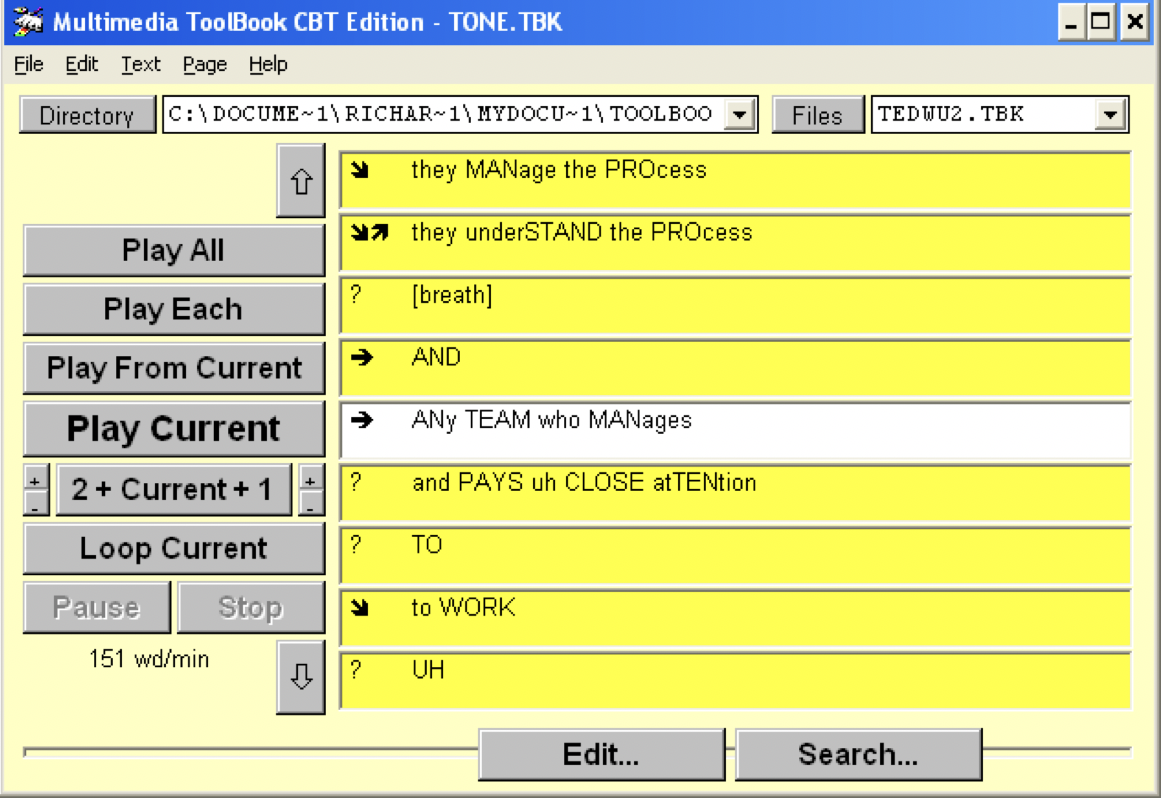 |
||
| Clicking the ‘Search’ button at the bottom of the screen brings up the search panel. In the example on the right, I have searched for speech units which contain the word ‘better’ and six units have been found. Each line of the concordance results begins with technical about the file – e.g. TEDWU1.TBK.188 – which is then followed by the words of the speech unit. Clicking on the top line will take you to the screen below. | 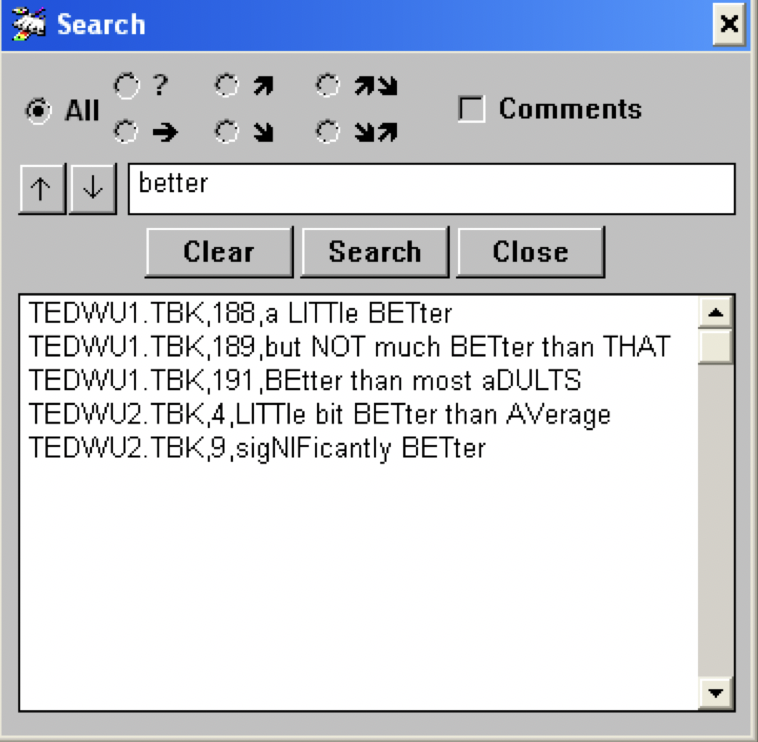 |
||
| On the screenshot opposite you can see that the speech unit that was clicked on in the search panel is now the current speech unit in the white row of the text panel. You can now play it once (Play Current) or loop it (Loop Current) or play it together with the preceding two and the following speech unit (2 + Current + 1) – you can change the number of preceding and following speech units by clicking on the plus and minus signs. Note again that the speed of the current speech unit is shown below the controls on the left – 380 words per minute. | 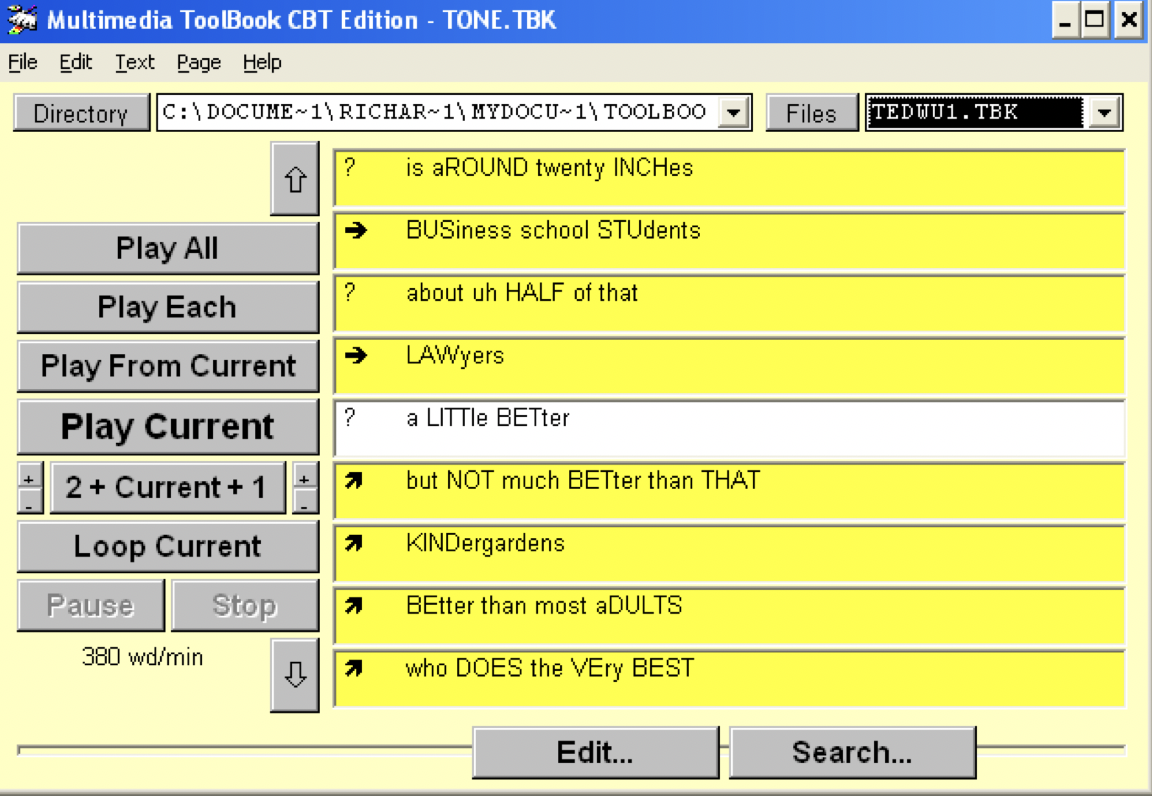 |
